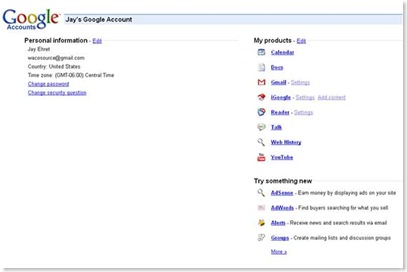>
I use Google Reader to read all my blog subscriptions. I find it the most user friendly and it integrates well in into my iGoogle account with Gmail.
First, take a look at this short video from Common Craft and then I’ll explain how to use Google Reader to subscribe to The Marketing Spot. You will need a Google account to use Reader and I will tell you how to do that.
If You Don’t Yet Have a Google Account
First, click here to set up an account: Create a Google Account. After you have set up your new account, click on the “My Account” link in Google. It looks like this:
If You Already Have a Google Account
Just click on the “My Account” link in Google or go directly to Google reader here and log in: google.com/reader. There you will be taken to a list of options under the heading of “My products.”
Click on the Reader link and it will take you to your Google Reader start page. You will see the video above, but you have now already watched it. Click on the “Add subscription” link in the left-hand column. A little green box will appear. Copy and paste this address in that little green box: http://themarketingspot.blogspot.com/
In the blank blue column below the Add subscription link, you will see The Marketing Spot magically appear with the number (10). That will normally represent the number of unread posts for that blog. Google Reader limits that number to 10 when you start.
It the big white reading pane, you will see my latest blog post. Clicking in that area will “activate” the post, meaning you will be able to scroll down for more. Be careful not to click on a picture or embedded link. You can also use the “J” key to activate the post and skip to preceding posts.
That’s it! You’re subscribed and ready to read. Now start subscribing to all your favorite blogs.
Tip: As you start adding more blogs your subscription pane can begin to look a little messy. I suggest adding folders to group blogs in the same subject. In the upper right hand side of Reader, you will see a drop down menu called “Feed fettings.” Click on that box and choose the “New folder” option. Name your folder and it will appear in your blue subscriptions panel. Now you can drag and drop blogs into the folder you want. You can later delete folders and blog subscriptions with the “Manage subscriptions” link at the bottom of your subscriptions pane.
Now get started! And thanks for subscribing to The Marketing Spot. If you still have a question, click on the comment link below.